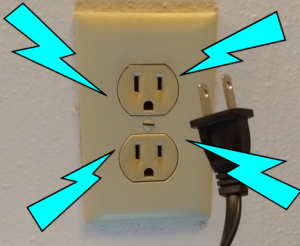
A television not powering on can be the result of several causes. Components inside the TV may have failed, there may have been a power surge that damaged the TV, and power issues can even come from the power outlet the TV is plugged into.
This guide will walk you through a few quick and simple troubleshooting steps. These are the actions most likely to get your TV working again.
How to Fix a TCL TV That Won’t Power On
First off: DON”T PANIC! Many times power issues can be easily fixed without calling the repairman. Most power issues can be fixed at home by the user without the need for warrenty support.
Step 1 – Try the Power Button That’s On the TV
If the TV isn’t powering on, the problem might not be the TV at all. It might actually be the remote control that is causing the issue. The remote could have dead batteries, be defective, or maybe there is something blocking the remote sensor on the TV from receiving a signal from the remote.
There’s an easy way to test if the remote control is causing the problem. Try turning on the using the power button on the TV. All TCL TVs have a physical power button on the back or bezel that can be used at any time.
You might not know there is a power button on the TV. Many people who have a newer model TV think the TV has no physical buttons on it at all. They are there, they’re just tucked away to give the TV a more modern and minimalistic design.
The power buttons on most TCL TVs are on the back of the TV. If you’re facing the front of the TV, you can find the power button by looking around the lower right corner of the TV. There will be a single power button there.
If the buttons on the back of the TV are arranged vertically, the power button will be the very bottom one. If the buttons are arranged in a circle, the power button will be the one in the middle of the circle.
If the power button isn’t on the back, it will be on the bottom of the TV. The power button is usualy on the bottom when the TV has a display of 32” or smaller in size.
It will be on the under side of the TV, right in the middle on these smaller size TVs.
Try the power button on the TV to see if that powers the TV on. If the TV powers on after using the power button, the problem is the remote control.
If the TV still isn’t working after pressing the power button, continue to the next step.
Step 2 – Does the Status Light Blink?
All TCL televisions have status lights on the bottom-middle of the bezel. Whether the light is on, off, or blinking indicates the current status of the TV. The status light should blink every time you use the remote. The blinking idicates the TV is receiving a signal from the remote.
Try pressing a button on the remote. Does the light blink?
If it does, that means the TV is on and receiving a signal from the remote. That means the TV actually is powered on but displaying a black picture which means the issue could be the input the TV is on. Continue to the next steps for more troubleshooting options.
Step 3 – Press the Home Button on the Remote

The TV might be on and you don’t realize it. It might just be displaying a black screen. Press the menu button to check if the display is on.
Your TV might be displaying a black screeen. This could be an image coming from a connected device like a Blu-Ray player or a game console. Try changing the input of the TV. Or try launching a streaming app.
Step 4 – Is The Power Cord Connected to the TV?
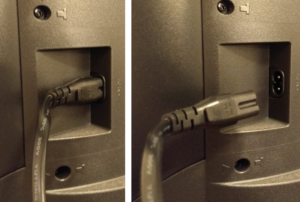
Double check to make sure the power cord is connected to the back of the TV. It could become disconnected by someone accidentally pulling it while installing a new device or moving furniture near the TV.
The power cord can be disconnected from the back of all TCL TVs.
If the power cord is already connected, reseat the power cord. Disconnect the power cord from the back of the TV and reconnect it to make sure it is fully plugged in. Then attempt to power the TV on using either the remote or the attached power button.
Step 5 – Power Cycle the TV
Ever had a computer problem and when you ask for help, you’re told to power it off and on again? That’s kind of what we’re doing here. We’re starting with the simplest thing before moving on to more complicated steps.
Power cycling the TV drains all power from the device. Drains it from the capacitors. Gets rid of any juice still in the TV.
There are three steps to this:
- First, unplug the TV from the power outlet.
- Then press the power button on the TV and hold it down for a full 60 seconds.
- Plug the TV back in and try powering it on again.
Sometimes TCL TV owners think there is no physical power button on the TV but I can assure you it’s there. It’s just put out of the way.
On most TVs, the physical power button is on the back of the TV. Reach around the lower right corner of the TV. You should be able to find the power button there. There might be more than one button. The power button should be the bottom one.
If you have a small TV that is 32″ or less in size, the power button is likely on the buttom of the TV. Look or feel the bottom of the TV. The power button should be right in the middle.
Once you unplug your TV from the power, find the power button and hold it down for a full minute, you have finished power cycling the TV.
The next step is to test the TV and check if it’s working now. Go ahead and plug your TV and try powering it on. (It doesn’t matter if you use the power button on the TV or the remote for this step).
If it works, great! If not, move onto the other steps listed below.
Step 6 – Test a New Power Outlet

The problem could be the outlet you have the TV connected to.
The TV might be difficult to move if it’s mounted on the wall. If it is, use an extension cord to more easily get the TV connected to a new outlet. Then you’ve tested an outlet without going through the hassle of taking the TV down from the wall and moving it. Much easier.
It could also be the surge protector the TV is connected to . Sometimes surge protectors have an on/off switch. Make sure the power switch is set to the on position. Do other devices connected to the surge protector also work?
Try bypassing the surge protector and plugging the TV directly into the wall outlet. If that doesn’t work, try a new outlet the TV hasn’t been connected to at all.
Step 7 – Contact TCL Customer Support
If you have completed all steps above including…
- Using the power button on the TV
- Checking the TV’s status light
- Using the remote’s menu button
- Power cycling the television
- Reseating the TV’s power cord
- Testing the TV when connected to a new outlet
…then the TV may require warranty support. It’s possible the TV may need to be repaired or even replaced.
Depending on the status of your TV’s warranty, TCL offers many options for repair or replacement to ensure you have a working device.
Contact TCL support at this toll-free number:
1-877-300-8837
TCL’s customer support is available Monday to Friday from 6:00 am to 12:00 am EST. On Saturday and Sunday from 9:00 am to 6:00 pm EST.
Customer support may require the model and serial number of your TV. This information is printed on the back of the TV.